How to Fix "Set Time Zone Automatically" Not Active for Windows 10
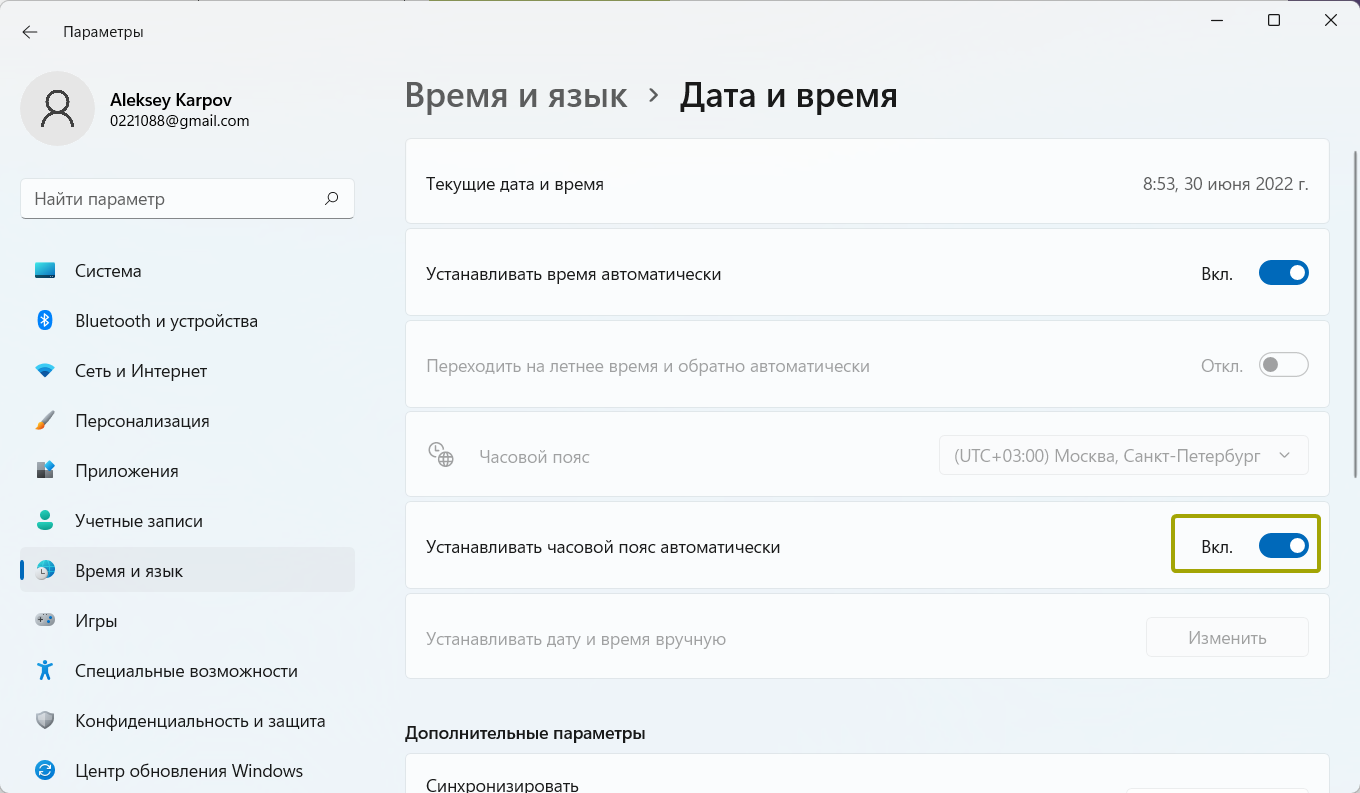
I have been tolerating the inactive "Set time zone automatically" switch for a long time. I even called Windows support and opened remote access for a specialist who was unable to fix the situation, but I found a solution.
Cause
The problem is that the watch app does not have access to your location.
Solution
Enable access for the Mail & Calendar app
- Press win and type "location privacy settings"
- Turn on as shown in the picture
Privacy & Security -> Location -> Allow the app to access location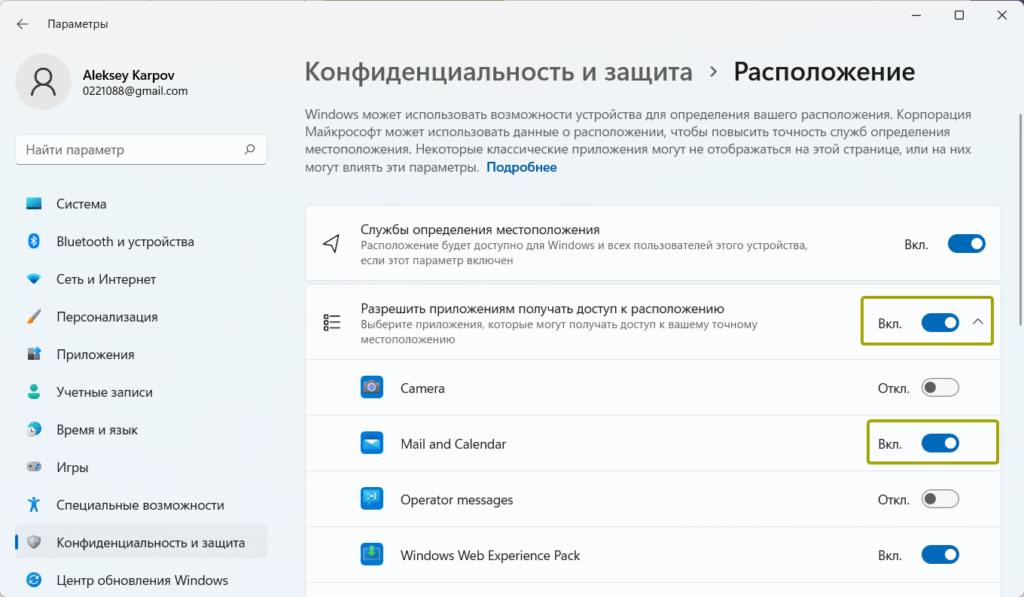
Result
The "Set time zone automatically" toggle was activated in the on position, which is what it needed. Thanks everyone.
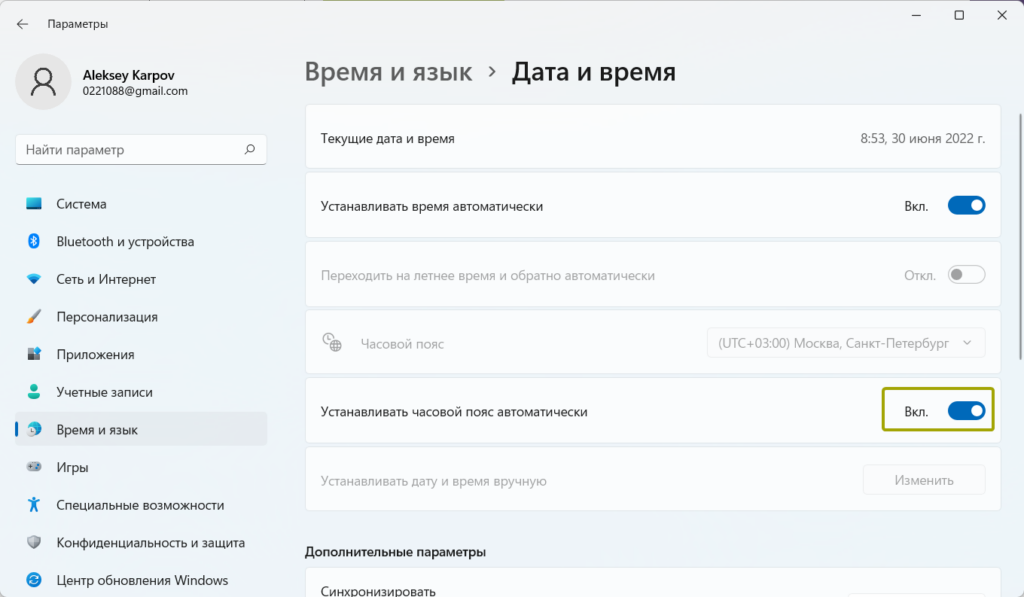
Additionally
I also checked the combination, turn on the general toggle switch "Allow apps to access your location" to "on", and "Set time zone automatically" remained active.
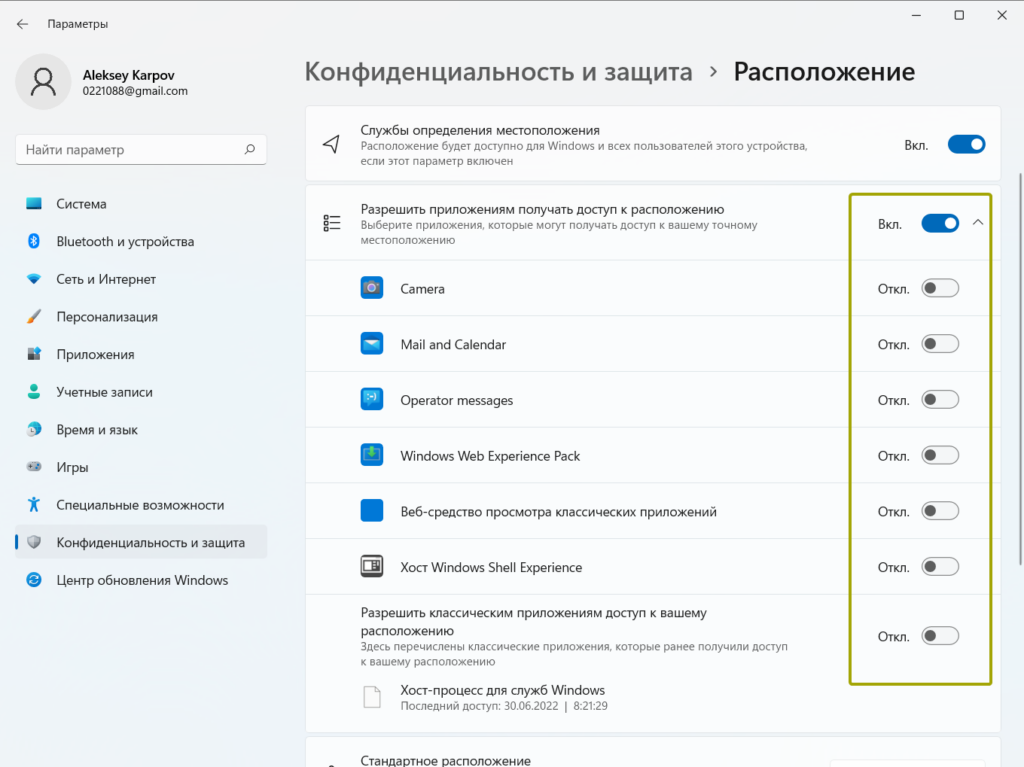

Follow in telegram
